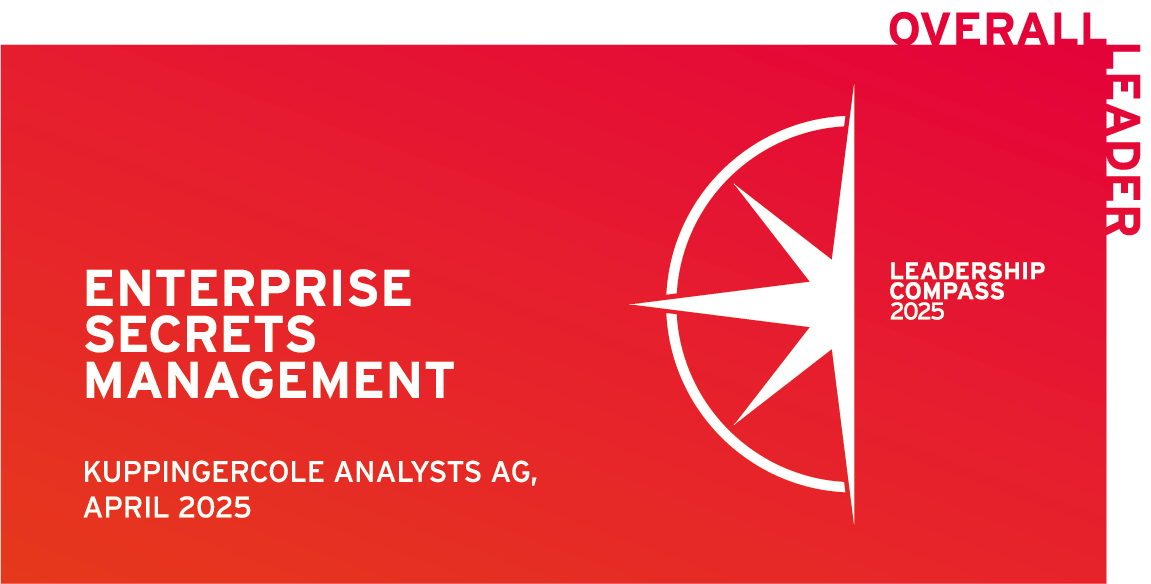Posted by Miryam Brand
March 19, 2022
Overview
One of the most sensitive secrets in your organization is without a doubt the credentials for your superuser accounts. These accounts, such as the root account for a Linux server, the Administrator account for a Windows server, or the Admin accounts for a network device, have virtually unlimited privileges. Anyone with the credentials for these privileged user accounts effectively has free reign over your systems, from creating and deleting users to installing software and changing system settings.
Because of the sensitivity of privileged-user credentials, many security standards require that you periodically rotate your superuser account passwords to remain compliant. As these accounts are often shared by multiple applications and users, ensuring everyone has the updated password is an administrative nightmare, and often, just distributing a new password increases the risk of it being intercepted and abused. Once the password is out there, you have no control over how it is managed, stored, and used.
Automating Password Rotation
The Akeyless Vaultless® Platform introduces rotated secrets – a simple way to automatically rotate and protect privileged account credentials. With rotated secrets, your superuser passwords are:
- Rotated according to a predefined schedule
- Encrypted using Akeyless’s patented Distributed Fragments Cryptography™ (DFC) technology
- Securely stored in the Akeyless vault, from where they can be retrieved by authorized clients.
In case of emergency, for example, if you know a password has been compromised, you can also manually trigger a password reset.
Let’s take a closer look at how all this works.
Create a Target
Get started with a rotated secret in the Akeyless Vaultless® Platform by setting up the target for the secret, which could be a database or other server for which the superuser credentials are defined. The rotated secret itself is a privileged user account on the target.
Akeyless supports a growing list of targets, including AWS, Kubernetes, various databases, and SSH. New targets are continuously being added; check out the online documentation for the most up-to-date list. To set up a target, first define its location, such as a URL or hostname, and specify the credentials required to connect to the target and update the privileged user account password.
For example, for this SQL server target, specify the database name, hostname, and port for connecting to the database, as well as the required username and password.
Create a Rotated Secret
Now it’s time for the rotated secret itself. When you create a rotated secret, you need to name it and define the secret settings, such as how often the secret should be rotated, and the secret target. You can define a rotated secret to automatically update the password at defined intervals, or manually trigger a password update from the CLI or from the Akeyless Console. Similarly, you can set the rotated secret to reset the privileged user account password using the credentials in the target, or set it to use the privileged user account credentials to reset itself.
For example, for this MySQL rotated secret, specify the rotated secret name, the target for which the secret is defined, the username and password to be updated, and the rotation schedule.
Get the Rotated Secret Value
According to the schedule defined in the rotated secret, or when triggered from the CLI or from the Akeyless Console, the Akeyless Vaultless® Platform generates a new password for the privileged user account, resets it on the target machine, and stores the updated secret value so that it can be retrieved when required.
To keep the secret value safe, add your rotated secret to an access role, with the appropriate permissions. Akeyless will only provide the secret value to authenticated clients who are authorized to view it.
Conclusion
Superuser credentials are often static account credentials that are used by multiple applications and users. The sensitive nature of these accounts necessitates that their passwords be rotated frequently. By automating this process, Akeyless rotated secrets enable you to implement an aggressive rotation schedule and limit the risk if the credentials were exposed. In addition, by securely storing the password in a central vault, Akeyless eliminates the need to distribute the password, reducing the risk of the password being compromised.